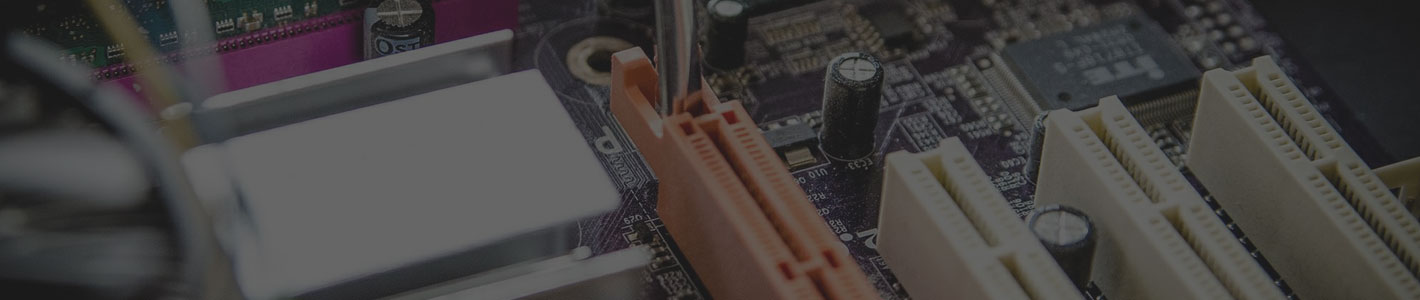Help Center
Running A Scan With Windows Defender
Running A Scan With Windows Defender
Follow the following steps to run a full scan with Windows Defender
1, Click on the “Start” button.
2. Type “Windows Security”. When you see this in the list, click on it.
3. Click on “Virus and Threat Protection”.
4. Locate “Scan Options” under Quick Scan and click on it.
5. Select “Full Scan”.
6. Let the scan run and then once it’s done, please do one of the following:
a. Follow the on-screen instructions once the scan is done.
b. If you are working with a technician, please inform them of any results that may be concerning.