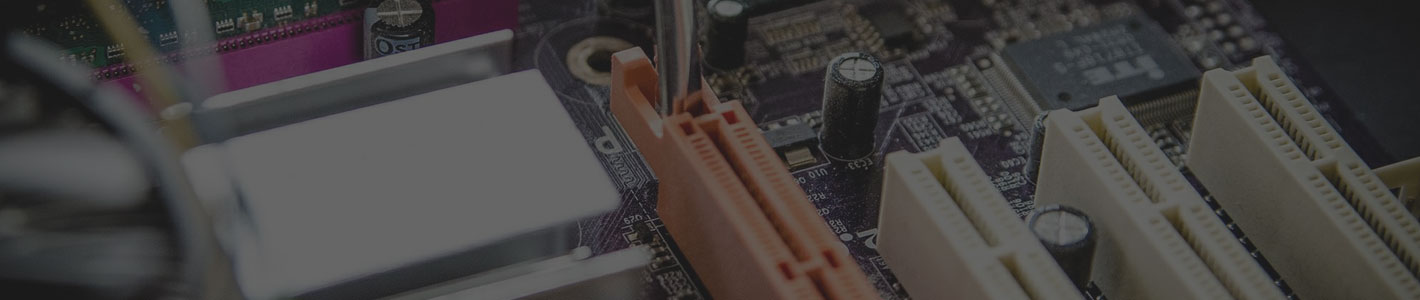Help Center
How To Download MacOS Updates
In order to download the most recent updates for your MacOS, please perform the following steps:
1. Click on the “Apple menu”. This is usually in the upper left portion of your screen.
2. Click “System Settings”.
3. Click “General” in the sidebar.
4. Click “Software Update”. You may need to scroll down to see this option.